

How to write a follow-up email
If your email has ever been ignored, a follow-up email can help get your conversation back on track.
As the name suggests, follow-up emails are reminders, prompts, and (very gentle) pushes to get a response. If the follow-up email does its job, you'll quickly find a reply ready and waiting in your inbox, and you can (quite literally) get back on with business!
In this ultimate guide on how to write follow-up emails, we delve into the format, breaking it down into sections. Then, we provide 8 follow-up email samples and finish with a 100% customizable template.
Let the email pros at MailMaestro guide you through the process of creating fantastic follow-up responses that won't fail to get a reply!
.webp)
General tips on writing follow-up emails
1. Be polite and professional
Remember, you're asking for someone's time and attention. Keep your tone courteous and professional, and thank the recipient for their time.
2. Keep it concise
Your follow-up email should be brief and to the point. Clearly state the purpose of your email and refer to your previous communication.
3. Provide context
Mention when you last spoke or interacted to remind prospects who you are and why you're reaching out. This can help jog their memory and establish relevance.
4. Send timely follow-ups
Sending your follow-up soon after a meeting (within 24 hours) demonstrates professionalism and shows commitment to the discussion. For general follow-ups, sending emails during business hours can increase the likelihood of them being opened and read.
5. Use a clear subject line
Make it easy for the recipient to understand the purpose of your email at a glance. A clear, concise subject line can increase the chances of your email being opened. Leverage this to make the purpose of your follow-up email very clear, so the prospect understands immediately what is wanted from them.
6. Optimize for mobile
With many recipients reading emails on mobile devices, ensure your emails are mobile-friendly. Use concise subject lines, a clean format, and accessible attachments to enhance readability.

Why send a follow-up email?
Consider the situation: You've emailed your boss with a question about a project.
Time is running out for you, but you're still waiting for a reply. What would you do?
It's easy to get frustrated and even angry if you feel ignored. But before you go nuclear, send a follow-up email. There are many reasons why you're email may have been unanswered, and you’ll never know if you don’t ask.
The hardest part of creating a follow-up email is to stay polite and professional, while pushing for an outcome. It's especially sensitive if you're pushing someone in power, like a boss, manager, director, or valued client.
The (not so secret) trick is to use the formal email structure and established follow-up email format. So let's get to it...
Follow-up email format
The follow-up email format is no mystery to anyone who creates messages for business. It uses the formal email format (you can read about that in our monster guide here!).
Follow-up emails are focused on getting an outcome.
Whether you're checking in after applying for a job or after sending your resume, it all starts with a strong subject line that grabs attention.
When they open the email, it's professional, personalized, and precise, focusing on your desired outcome. It ends with an outline of the next steps in the process and a suitable sign-off.
It sounds simple because it is! It's time to get into the details of how to draft a follow-up email, using a professional email format.
1. Follow-up email subject line
For every type of email, subject lines have to grab attention. They must express precisely what the message is about and encourage the reader to open it. Fulfilling these principles is a priority for follow-up emails, as your initial message was ignored. Don't make the same mistake again!
Keeping the subject line short, sweet, and simple is essential, advises Rebecca Zucker in the Harvard Business Review.
She suggests that 47% of all emails are discarded by having lousy subject lines. Don't make that mistake!
You can either be explicit about your request or not. Here are a few follow-up email subject line examples:
- Follow up: Email sent on XXX – This is a super formal subject line to a serious email
- Response required: Email sent XXX – Again, a serious subject line for a serious email
- Reminder to register for XXX – This is a polite email reminder for an event.
- Be great to hear from you – This is a relaxed and informal approach that you should only use with someone you knowNetwork event reminder (details) – Another polite follow-up about an event
- Thanks for our meeting – This is a different way to follow up with someone you have already met. You're not demanding a response but creating a connection
In case you're wondering, here are some terrible follow-up email subject lines that you should never use in any situation!
- Why didn't you respond?
- Did you get my last email?
- I'm waiting for your reply…
- I know you're busy, but…
- Just checking in…
- Respond ASAP (I included your manager as CC)
Want to learn how to start an email professionally and adequately? Check out our feature on how to write a professional email and how to introduce yourself effectively.
Let's start crafting a follow-up email together, starting with the subject line:
2. Follow-up email body
The follow-up email body is where we start asking for what we want: a reply.
Start with a personalized greeting that uses the person's name. A "Hi" or "Hello" is fine, along with their first name. (Don't forget any professional titles, too.)
Your email is about getting attention and encouraging a response, but try to avoid becoming emotional in your requests. The format outlined below is a great way to ensure you get the desired outcome without damaging your reputation or burning any bridges.
Restate your original request
Start with a warm greeting and remind the person of the previous email (request or correspondence). Keep things upbeat and friendly rather than ice-cold and overly formal.
Remember, there may be legitimate and fair reasons you've received no reply, so always give the person the benefit of the doubt (until proven otherwise).
Restate what's needed and possible deadline (call-to-action)
Your email opening is positive, friendly and continues to build your relationship. The door is still open – but let's push for some answers!
One tip we have is don't be overly apologetic and don't feel bad for bothering people again. This can lead to longer than necessary emails.
One crucial consideration is whether the email response is time-sensitive. Take, for example; you are inviting someone to an event. You may have a deadline for an answer. In this case, you may need to send a polite follow-up email quickly, which is acceptable.
In this section, we state what's required and provide a deadline to drive action. You can offer them an opportunity to extend the deadline if there's a genuine reason why they've not been able to respond.
3. How to end follow-up email
To finish off your follow-up email, you can restate your overall aims of the message – and the outcome you want. Even if you're feeling frustrated, don't let that come across in your follow-up emails. Focus on staying 100% professional!
Before sending, don't forget to add your name, signature, and other details. Double check you've added the attachments, documents, and anything else the recipient may require!
Common mistakes in sending follow-up emails

Avoid these common mistakes when sending follow-ups to improve your chances of getting a response:
- Following up too soon: As mentioned earlier, timing is everything. Sending a follow-up too early can be off-putting. Studies show that waiting 3-5 days after the initial email is ideal for increasing open rates. For your first follow up email, it's best to wait at least 2-3 days.
- Being too pushy: While persistence is important, being pushy can harm your chances. Limelead's research emphasizes the importance of keeping the tone polite, conversational, and professional, can boost response rates significantly. Just make sure each follow up email is offers fresh new content.
- Forgetting to add a call-to-action: Every follow-up email should include a clear call-to-action (CTA). A MarketingSherpa study found that clear CTAs can improve click-through rates by 371%, making them critical in email strategy.
By avoiding these mistakes, your follow-up emails will come across as professional and increase the chances of getting a response.
Need to write a great follow-up email? Try MailMaestro for free!
MailMaestro can help you draft a professional follow-up in a matter of seconds. One of our standout features is the AI email writing. You can input your draft and MailMaestro's AI email assistant will refine it, making it more professional, concise, and compelling.
🪄 MailMaestro tip:
Use MailMaestro's AI email writing feature. Customize any of the email examples below to suit your needs. Or, enter a quick sentence explaining the message you'd like to convey. After filling in the placeholders, use MailMaestro's Improve existing email option.
Then, paste your draft into the text box. Make sure to select your preferred email tone and length. And just like that, you'll have a polished email ready to send!
How to use AI tools to send follow-up emails

AI tools can take the hassle out of sending follow-up emails, making the process quicker and more efficient. Here’s how you can use them to streamline your follow-up strategy:
- Draft emails faster: AI tools help you write follow-up emails much faster by suggesting well-structured drafts. You can easily adjust these to fit your specific needs, making sure your message is clear and professional without spending too much time writing from scratch.
- Set reminders to follow up: Sometimes it's hard to remember when to follow up. With AI tools, you can set reminders to nudge you when it’s time to send another email, such as MailMaestro's snooze feature. This way, you never lose track of conversations or miss out on important opportunities.
- Personalize your messages: A Statista report shows that personalized emails have an 18.8% open rate, compared to 13.1% for non-personalized ones. Personalization boosts engagement, even in follow-ups.
- Stay Consistent: Consistency is key when following up, and AI tools make it easier to stay on top of your communication. Remember that most clients require multiple nudges before you actually hear back from them. So by sticking with a specific process from A-Z, you can ensure you’re reaching out at the right times without letting anything slip through the cracks.
Simplify the process of sending follow-up emails while keeping your communication personal and on track using AI email assistants.
When to send a follow-up email?
Knowing when to send a follow-up email is crucial. Sending one too soon can seem pushy, while waiting too long might lead to missed opportunities. Generally, you should allow a reasonable amount of time for the recipient to respond. Research supports this timing:
- After initial email: It’s best to wait 3-5 business days before sending your first follow-up. Research shows that this window gives recipients time to respond without feeling rushed, maintaining professionalism and improving reply rates. This is also a good opportunity for you to clear up any technical errors in case you encountered anything during the initial touchpoint.
- Second follow-up: If there’s no response, wait another 5-7 days before sending a second email. Consistent follow-ups, spaced appropriately, can boost response rates by an additional 21% based on studies.
- Final follow-up: If you still haven’t received a response after the second follow-up, wait one more week before sending a final email. At this point, it’s important to maintain professionalism while expressing the urgency of a reply.
Immediate follow-up after a meeting:
For follow-ups after meetings, sending your email within 24 hours is recommended. This ensures that the discussions remain fresh in the recipient’s mind, helping reinforce key points and demonstrate your commitment to the next steps.
Example: "Thank you for taking the time to meet with me today. I wanted to follow up promptly while our discussion is still top of mind..."
Example of a follow-up email sequence timeline
Here’s a timeline you can follow when sending multiple follow-up emails:
- Day 1: Send your initial email.
Example: An introduction email or a proposal request.
- Day 4: Send the first follow-up if you haven’t received a response.
Example: "Hi [Name], I wanted to check in and see if you had a chance to review my previous email. Looking forward to your thoughts!"
- Day 10: Send a second follow-up if there's still no response.
Example: "Hi [Name], I hope you're doing well. I’m following up on my earlier message. Please let me know if you’re available to discuss this further."
- Day 17: Send the final follow-up if the previous emails haven’t prompted a reply.
Example: "Hi [Name], I wanted to touch base once more regarding my earlier messages. If you're not able to respond at this time, please let me know if another time would be more convenient."
This sequence respects the recipient’s time while demonstrating your commitment to receiving a response. Remember to keep your tone polite and professional throughout, especially in the final email.
Follow-up email examples
Now, in the classic MailMaestro style, we stop telling and start showing.
Following up with prospects or colleagues shows that you care about building a relationship. Follow-up emails generally achieve higher response rates compared to initial outreach, as they provide context and an opportunity for re-engagement.
To make your follow-up emails more valuable, it's best to consider attaching relevant documents or materials, such as case studies, meeting summaries, or brochures.
We give you 8 examples on how to create a polite follow-up email, a gentle follow-up email, and a more formal response request email. We've provided the framework for how to follow up on an email below.
These samples are written to help you understand the format and find the right words. Use them as the basis for building your follow-up emails.
Or, if you're feeling lazy, copy and paste them. It's your choice!
1. Polite follow-up email sample
Here's a polite follow-up email sample you can send after not receiving a response. When deciding how to follow up on email politely, think about the person and understand why they may not have read your email.
In this polite follow-up email example, we've acknowledged why someone may not have responded to an email – "I understand that you are busy".
2. Follow up email sample after no response
Here is a sample of a follow-up email sent after getting no response. It doesn't beat around the bush but gets straight to the point. This email isn't to someone that you know but a generic email address or unnamed recipient.
3. Gentle follow up email sample
If you're looking for a gentle follow-up email sample, here's one. This is a lot less formal than the previous ones.
.webp)
4. Polite follow-up email sample for a request
We start with a polite follow-up email sample to make you sound like a pro. This sample is a basic – but effective – way to follow up.
We use the structure set out previously and leave the reader in no doubt about what we want, when, and why.
5. Politely follow up with your boss sample
Emailing your boss requires some tact. You'll naturally want to push for a response, but remember who has the power (they do!).
In this sample, we create a polite follow-up you can use with even the most fearsome boss.
Be bold and confident that you're doing the right thing for your career and the business.
6. Chaser email sample
Chasers aren't just soft drinks taken after hard liquor; they're also emails to accelerate a response. Chaser emails are often sent to get attendance at a meeting, confirmation of a booking, or dietary requirements.
Chaser emails are briefer than the other follow-ups and less formal – but don't be complacent. Check out our chaser email sample.
7. Following up on my previous email sample
How many times have you had to follow up on an email that's been ignored? For us, it's lots and lots of times, sadly.
Email follow-ups are formal and stick to the structure – but there is flexibility. If you're emailing a colleague, you can be friendlier. If you're emailing an existing customer or potential client, stay formal.
8. Waiting for a response email sample
Sometimes you can find yourself left waiting for a response. This can hold you up and stop you from progressing on projects or achieving your aims.
Don't delay; send a follow-up email, and let's get you some answers!
This email sample provides an engaging way you can explain you're waiting for a response – and why you need one ASAP!
.webp)
Follow-up email template
If the samples above don't suit your style, or fit your circumstances, here's a 100% customizable follow-up email template you can use.
This follow-up message follows the format and sticks rigidly to an approach we know works.
To use this template, work from top to bottom and fill in the gaps. You can delete any section you don't need or add more information where required.
By the end, you'll have a follow-up message that will get results!
Follow-up on how to write follow-ups
And so, the end is near, and by this stage, you should know how to write follow-up emails. We’ll say it again, but the key is to focus on the outcome and ignore any emotions.
Always remember there could be a legitimate reason your original email or request wasn't answered, so give the person a chance. When writing follow-up emails, use the standard format simple structure, keep things short, and include a CTA.
Never settle for anything less than an answer!



write a followup email asking if he had a chance to revew the proposal we sent. say we're happy to discuss any questions and suggest a time for a quick call.
follow-up on our previous call, ask if he’s ready to start cooperation let him know that our discount ends tomorrow ask him if he had time to calculate roi
















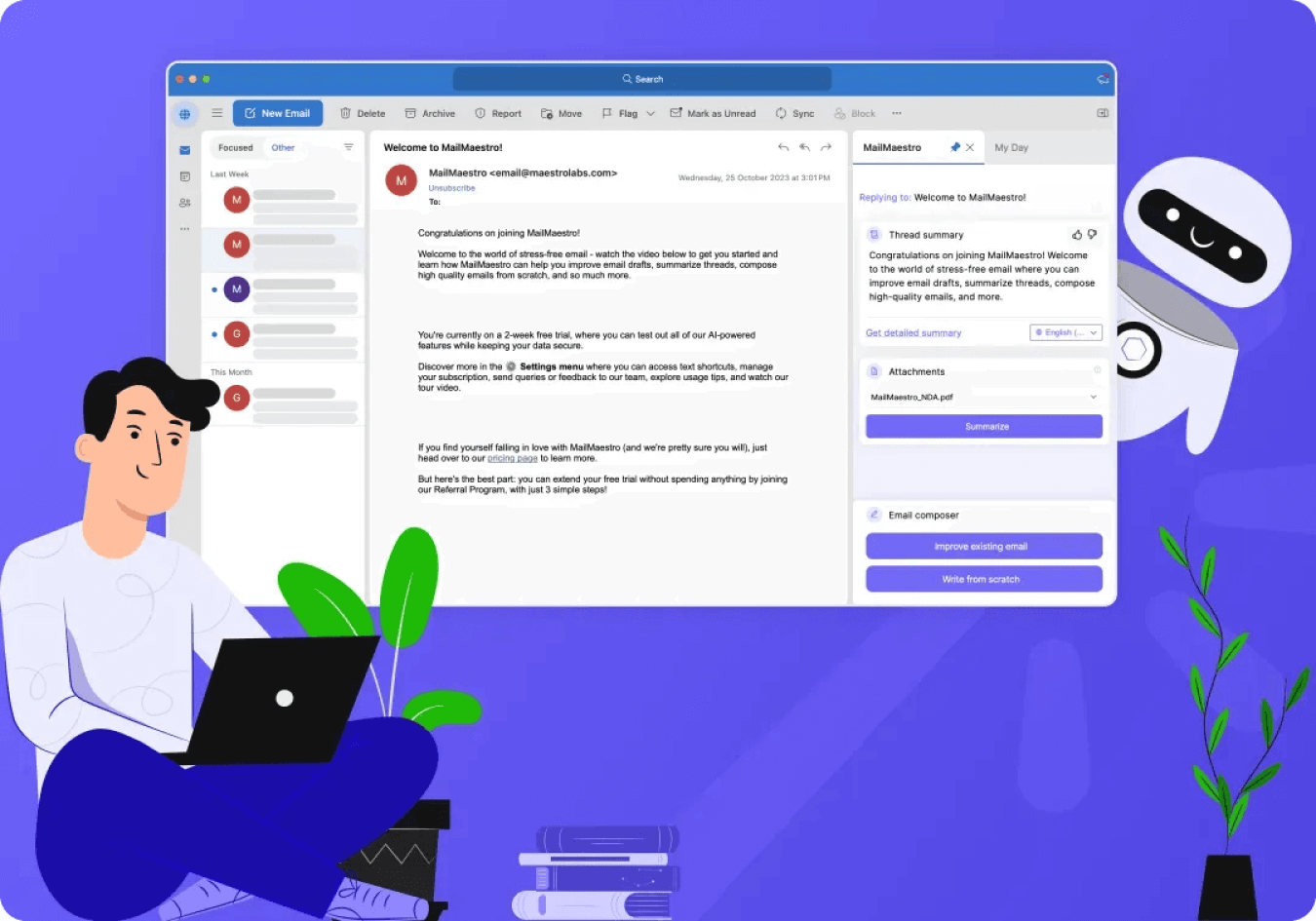

.png)


