Say goodbye to inbox overload with AI email management
Get a report of priority emails to act on, then use AI summaries, AI email replies and email triage to quickly move through your inbox. Getting to zero inbox has never been easier or faster!
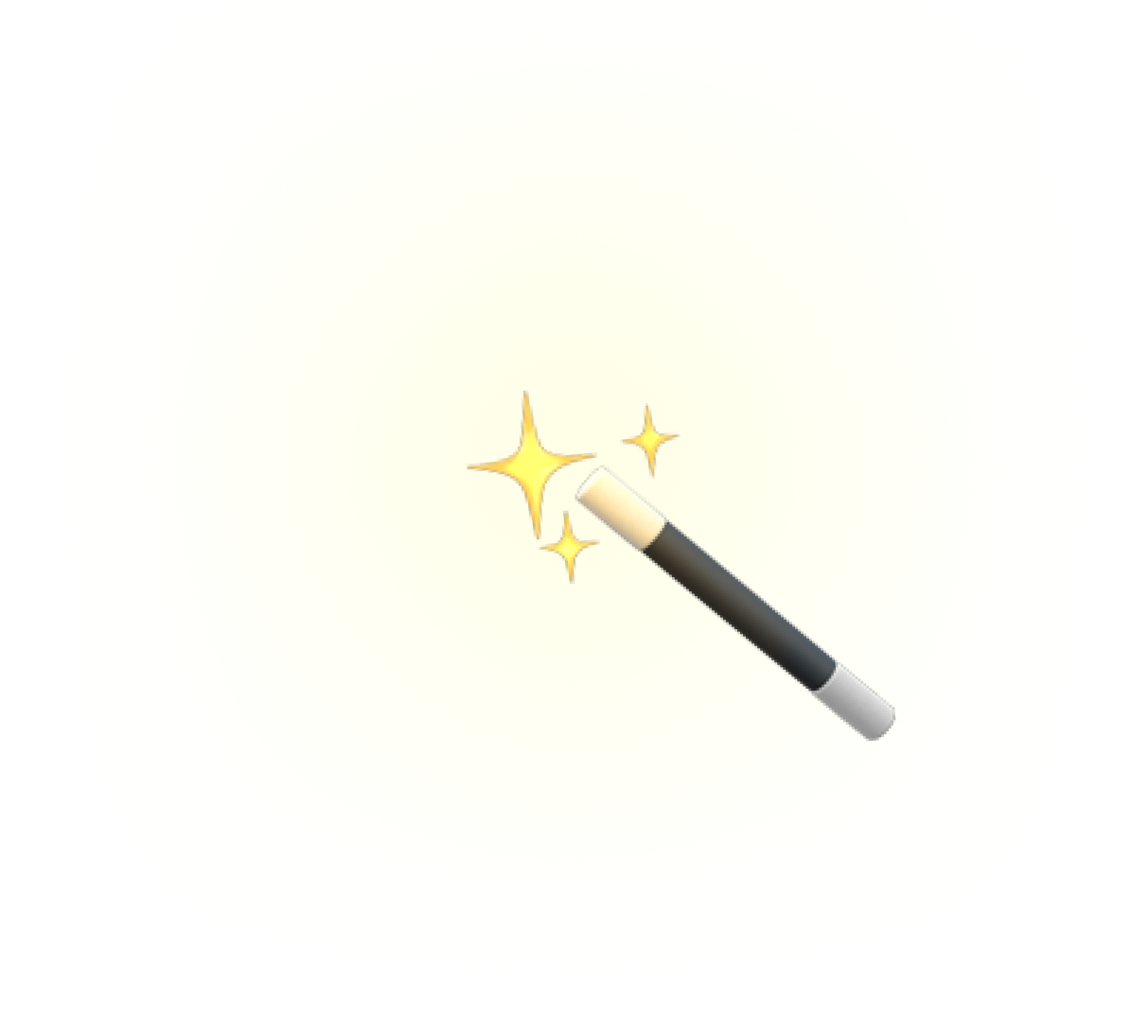
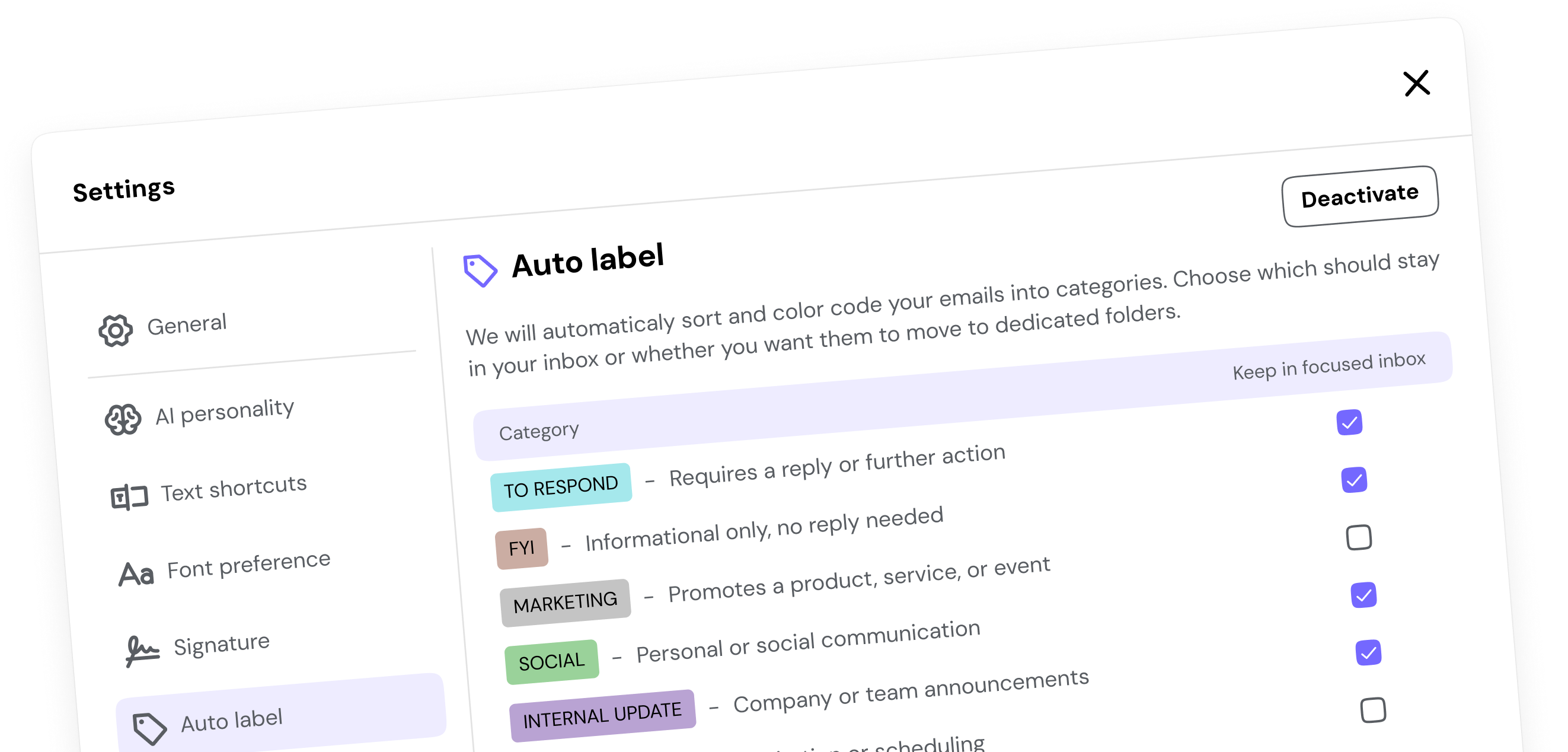
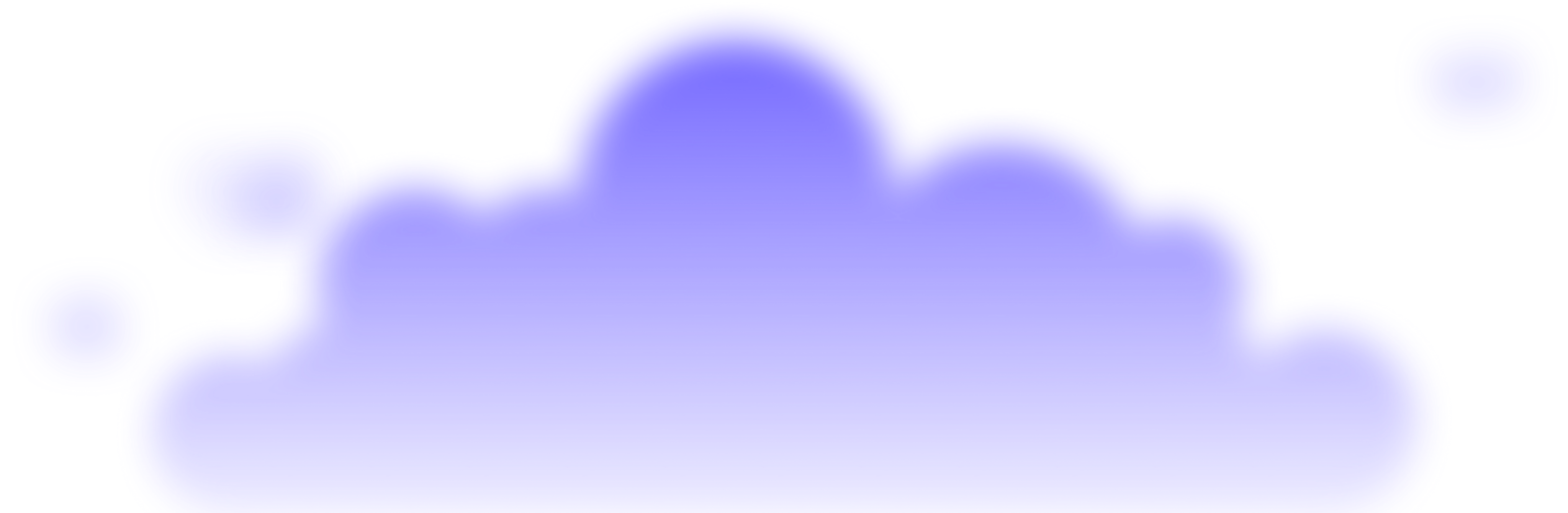














Key features of our AI email management tool
Auto label your emails
Instant inbox clarity with smart email labels
MailMaestro simplifies your inbox with powerful AI email management. It automatically tags and color-codes messages into clear categories like “To Respond,” “FYI,” and “Marketing” so you can quickly see what’s urgent, what can wait, and what’s already handled. Stay focused with a priority view that keeps your most important emails right where you need them.
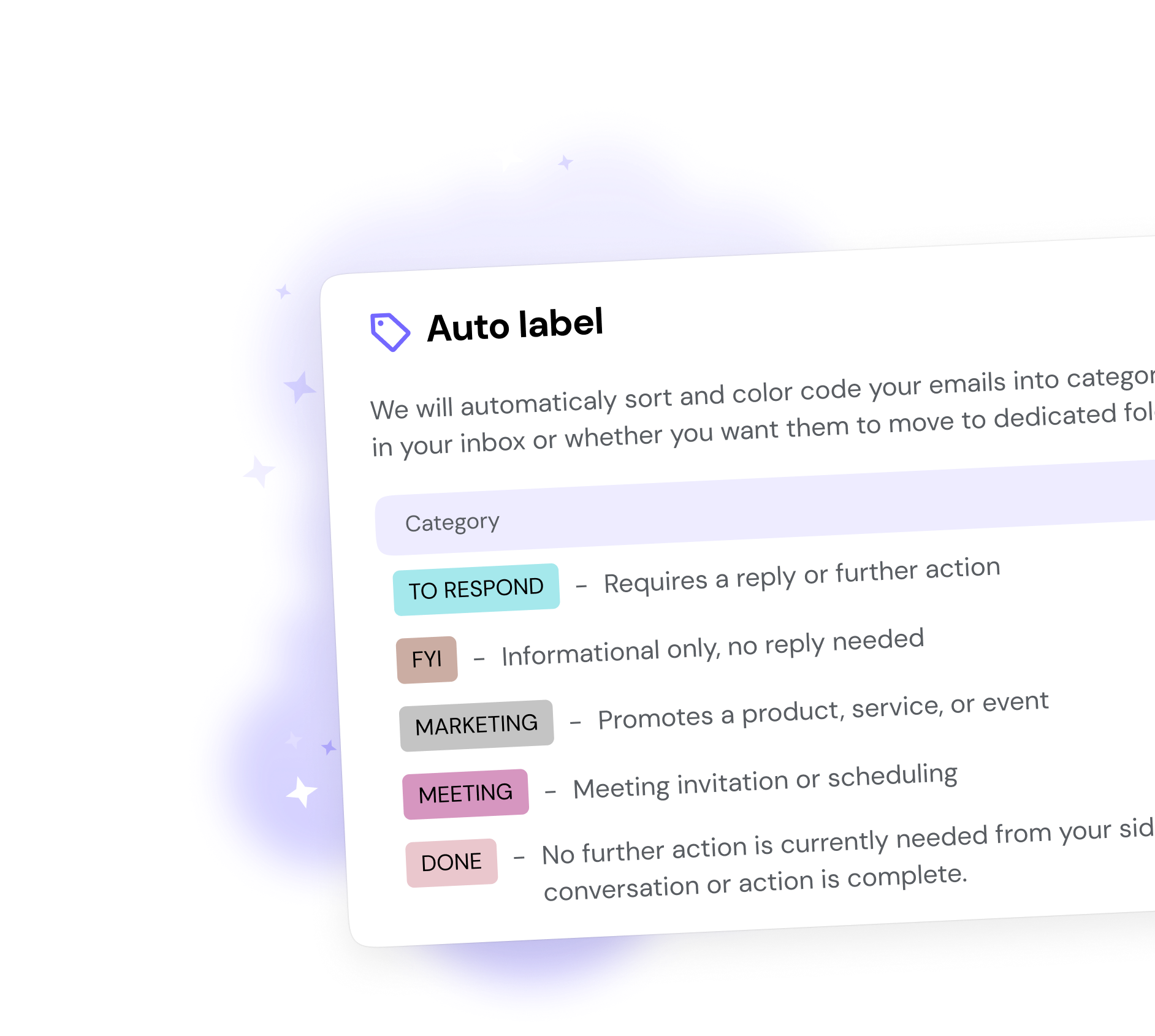
Improve inbox organization in just 3 steps
Email triage for a clutter-free inbox
Found some unimportant emails? Archive them immediately without wasting time. A long email thread - not as important, but still requires action. Click Remind to act on it in the future. A very important conversation you cannot miss in the future? Flag it.
Best of all? Email triage is available within your priority report for even faster inbox management.

AI email assistant for reading and writing
Summarize long email threads and reply with AI
Prioritizing and organizing emails is just one part of AI email management. With our other AI email tools, you can get a summary of the key points of a conversation, get artificial intelligence help writing emails from scratch, or create personalized responses.
All powered by natural language processing and the best large language models (OpenAI ChatGPT, Anthropic Claude, Google Gemini, and more) on the market.
.png)
AI tools to help you manage your calendar and automate tasks
Respond to meeting requests with 1-click, or share an email thread in Teams
Our AI email management tool can also help you with other important tasks. It automatically detects meeting invitations and lets you respond with one click by syncing with your calendar.
Need collaborative email management? You can share a specific thread summary in your Teams channel or as a direct message. We're regularly updating our AI tool with new features to make sure you're always on the cutting edge of productivity.
.png)
Abracadabra! We make your data safe!
At MailMaestro, privacy comes first. We are SOC 2 Type II certified and GDPR compliant, and HIPAA compliant (BAA on request), with advanced safeguards built into every layer. Enterprise clients can also request zero-day data retention and PII obfuscation for deeper protection.

Need more help getting to zero inbox? Check out our other AI email tools

AI email writer
Write emails from scratch in multiple languages. Rewrite, polish, or fix
typos to meet your current
needs.

AI email summary
Summarise entire email threads and attachments - to make getting key details from your open conversations easier than ever.

AI email response
Use the context of email threads and attachments to quickly create
responses to your emails in
multiple languages.

Magic templates
Write your repetitive emails even faster by combining templates with
AI email writer.

Keyword shortcuts
Quickly add data to your emails using predefined shortcuts, such as your phone number, Linkedin profile, and more.


Here's how our AI email management tool works
Open MailMaestro's AI email manager inside your email client
Your report will appear to help you prioritize messages. You can either use Triage to categorize them, or choose to reply to them directly
Use Triage to organize your email
Choose "Rewrite" to ask your AI email writer to recreate the message with a choosen language, tone and length.
Polish your Use AI email assistant to reply to the messages that require your immediate attentiondraft
Click "Reply" to generate AI email responses that use thread context to write professional emails in 18 languages
Voila - you just achieved inbox zero with the help of your AI email organizer
Want to see exactly how it works? Check out the interactive demo below:
Working with email doesn't have to be difficult and time-consuming with the right AI email management tool
Why wait to simplify your workday? Our AI email management is here to bring order to your email chaos. Enjoy more professional, less stressful communications while keeping your data secure. Start better email management now!


Frequently Asked Questions

























