

Are your emails building up and causing you stress, making it hard to find that important conversation or task you need to follow up on?
Maybe you're stuck staring at a blank draft in your composing window, trying to come up with the right words to impress your clients. If that sounds like you, it's time to tap into the power of artificial intelligence (AI) in Gmail.
AI Assistants for Gmail can transform your email management. They can help you to craft emails from simple prompts, condense long threads, and generate responses tailored to your conversations.
In this post, we'll guide you through seamlessly integrating AI into your Gmail experience, including AI-powered Chrome extensions, Google's built-in tools, how to incorporate them into your workflow, and using AI to generate content within your email account.
The benefits of using AI Assistant for Gmail

There are numerous advantages to using AI tools in Gmail. Based on our survey of Google Workspace users, the top benefits include:
- Spending less time on repetitive tasks
- Enhancing the quality of communication
- Having a more organized inbox
- Scheduling meetings efficiently inside Google Calendar
- Ensuring professional, natural language communication
- Extracting key information from long threads
- Staying on top of vital tasks
- Fostering creativity
- Quickly composing low-level emails
- Syncing relevant business data with tools like Google Sheets and Salesforce
- Reducing the number of email exchanges
Is AI available in Gmail?

There are a lot of new AI tools that you can use to improve your email workflow within the Google ecosystem.
To access them, you need to either purchase a Gemini for Workspace subscription or install a dedicated plugin. These add-ins offer a wide range of services and features that improve productivity and the quality of your communications.
For example, MailMaestro's AI email assistant aims to reduce the time you spend on email while improving your writing style.
It acts as your virtual assistant, using various natural language processing techniques and top-of-the-line LLMs such as GPT-4o, Google Gemini 1.5 Pro, Claude 3.5 and others to improve the speed and quality of working with email.
It provides a wide range of features such as improving email drafts, summarizing email threads and attachments (PDF, DOCX, and TXT files), translating to other languages, intelligent meeting request response, and one-click replies, among others.
What are the key features of the best Gmail AI email assistants?
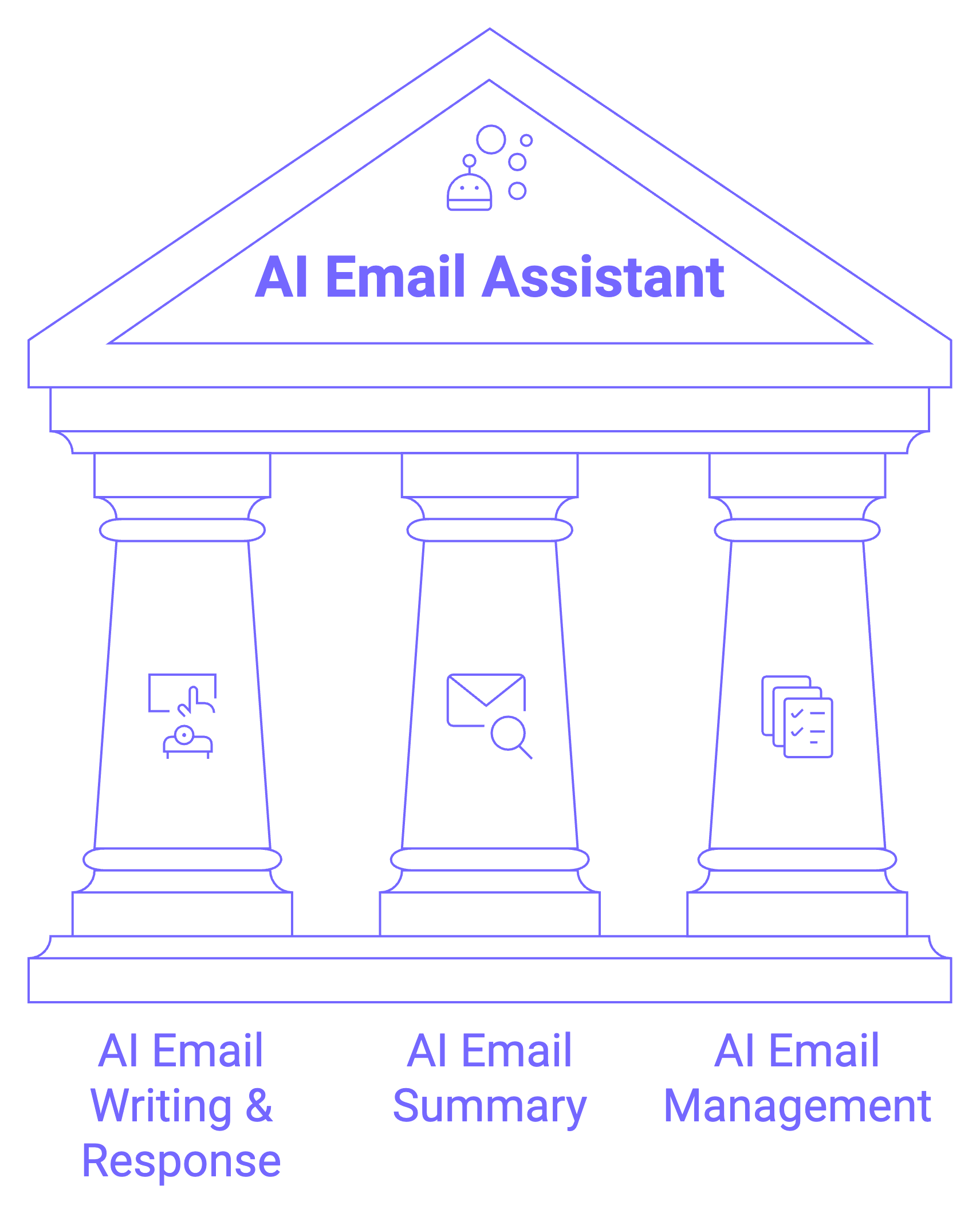
AI email writing & response
Your assistant should help you compose and reply to emails using prompts or rough drafts, all while maintaining your unique writing style and understanding the context.
AI email summary
Many professionals receive an overwhelming number of emails daily, and it's often unnecessary to read each one in detail. An AI assistant can summarize email threads and attachments for you, saving valuable time.
AI email management
An ideal Outlook assistant should help you prioritize the most important threads and quickly take action based on the rule of 4 D's: delete it, do it, delegate it, or defer it.
What makes the best AI for Gmail?

Utilization of Top-Tier LLMs
At the core of every email assistant is an advanced Large Language Model (LLM). Each LLM has its own strengths and weaknesses, so the best AI tools combine multiple models to maximize accuracy and reliability.
A Wide-Range of AI-Powered Features
The ideal email copilot should do more than just write emails. It should help you craft responses, schedule meetings directly into your calendar, summarize lengthy threads, and more. The goal is to navigate your cluttered inbox efficiently, not just compose emails.
Seamless Integration with Your Gmail Account
A top-notch assistant integrates directly with your Gmail account. No need for desktop app downloads or configurations—just a few clicks and your virtual assistant is ready to go.
User-Friendly Interface
While mastering numerous shortcuts or having long ChatGPT-like interactions can be helpful in certain scenarios, most of us prefer a straightforward solution. The best assistant should help you achieve a clean inbox quickly and easily, without a steep learning curve.
Adapts Easily Through Integration with Other Tools
Your email client is often just one part of your daily toolkit. The ability to sync data with Google Calendar, or CRM tools can greatly enhance productivity beyond just writing email messages.
Protects your safety and privacy
Using AI can be risky because emails often contain personal information you don't want others to see. Luckily, some email assistants like MailMaestro and Proton Scribe protect your privacy. They hide your data before sending it to language models, so no one else can read it.
To integrate AI tools into Gmail via browser, follow the steps below:
1. If you want to try an extension first, head over to the Chrome Webstore > Productivity > Communication.

2. From here, use the search bar and type in "Gmail AI Assistant" to search for AI tools for Gmail. Once you've found the best AI tool for you, click Add to Chrome to start the download.

3. Next open your Gmail account and log in to the tool. If you have any doubts about how to install the plugin, visit Google's guide here on how to install and manage extensions for a more detailed insights.

To integrate Gemini by Workspace Labs into your Gmail Account, follow the steps below:
1. If you will decide to go try the Google's Workspace Labs solution, go to their website, and click Get started.

2. Next, sign in with your Google Account as an administrator or company employee to start your free 14-day trial. If you're using a work email address, please note that adding the Google Workspace Labs solution may require approval from your IT administrator.

3. Follow the on-screen instructions and open your Gmail account to write your first email with your new assistant. Voila!
When choosing the best assistant, consider key features like seamless email integration with the email provider you use, the tool's cost, ease of use, and how it connects to the rest of your tool stack.
What is the best AI for Gmail?
1. MailMaestro - Top #1 Gmail AI assistant in Chrome Webstore

MailMaestro's Gmail AI Chrome extension is currently the number #1 rated email assistant in the Chrome Webstore, with over 130+ reviews, 5/5 average rating, and intuitive user interface.
It's perfect for mid-sized teams, large corporations, and individual professionals who want to write better emails, faster.
Getting to zero inboxes is a breeze with MailMaestro. With key features such as one-click composing and replying to emails, and improving and summarizing email threads in seconds, MailMaestro is the generative AI tool that will help you manage your inbox like never before and ensure you always communicate like a true professional.

With MailMaestro, you can customize your writing style based on your preferred tone and choose from 18 available languages, including Spanish, French, German, Portuguese, English, French, Dutch and more.
Other useful features, include magic templates and machine learning-driven keyboard shortcuts.
To try MailMaestro AI email assistant in Gmail for free, visit this page and click "Add to Chrome." Open Gmail, sign in - and you're ready to write better emails faster.
2. Gemini for Google Workspace - AI-Powered Assistant By Google

Gemini for Workspace is Google's AI-powered assistant integrated with Gmail, Docs, Sheets and more, designed to improve your productivity across the Google ecosystem. It is Google's answer to Microsoft's Copilot and promises enterprise-grade security and privacy.
Gemini for Workspace provides a number of features designed to enhance the user experience within GSuite. These include email writing, instant email thread summarization, portability - allowing you to use AI for your email within the mobile app, and more.
It ensures a consistent experience across Google Apps that adapts to your needs and makes email and document management easier and less time-consuming.
Gemini's strengths lie in its accessibility and ease of use. It integrates seamlessly with existing Google applications, requiring no additional accounts or tools.
However, Gemini does have some limitations. It is only available to Google Workspace users with an existing paid account. In addition, some reviews point out the limited number of AI features delivered with each tool and a hit-and-miss output powered by the Gemini Pro model.
Two plans are available for Gemini for Workspace:
- Gemini Business: Priced at $240 per user/year (one-year commitment minimum), this plan includes Gemini features in Gmail, Docs, Slides, Sheets, and Meet, providing access to Google’s most advanced AI models and ensuring enterprise-grade security and privacy.
- Gemini Enterprise: Formerly known as Duet AI for Workspace Enterprise, this plan costs $360 per user/year (one-year commitment minimum) and includes everything in Gemini Business, plus advanced meeting features with translated captions in 15+ languages and full access to Gemini’s capabilities.
For a detailed look at how Gemini for Google Workspace can transform your productivity, explore their Gemini for Workspace Handbook to learn more.
3. Meeting Summaries and Scheduling Made Easier with AI

Beyond email, artificial intelligence has revolutionized meeting scheduling and transcription. Virtual assistants like Otter.ai are good examples of such tools.
It takes the hassle out of scheduling meetings by directly accessing your calendar. It identifies available time slots and sends invitations to the intended attendees. They also prepare meeting notes and summaries, allowing you to focus on the content of the meeting rather than its scheduling, saving time for companies around the world.
But it's worth noting that tools like MailMaestro can also recognize meeting invitations and suggest responses, including calculating time zone differences, all without your input. This streamlines the process of getting through your inbox.
For more tips on using AI to schedule meetings, check out our Tips page on responding to meeting requests.
Can I use AI Email Assistant with other email providers, such as Outlook?

As a rule of thumb, most tools like Gemini for Google Workspace only work within the ecosystem they were designed for, which is Gmail.
However, with cross-platform tools like MailMaestro, you can work seamlessly across different ecosystems, such as using Gmail for your personal email and Outlook for your business accounts. To access our AI email assistant, simply search for 'MailMaestro Outlook AI Assistant' in Google Search.
Our goal is to provide you with a consistent and hassle-free email management experience across all your email clients and help you manage your email more efficiently.
Wrapping Up - The AI for Email Era is Here to Stay
With the boom of AI in the digital space, taking care of your email shouldn't be a chore. With the right tools and knowledge, you can increase your productivity and focus on what moves the needle.
Ready to take the plunge? Get MailMaestro for Gmail and start writing better emails, faster. Try it free today!
Frequently Asked Questions
Is there an AI for Gmail?
While Gmail doesn't have built-in AI capabilities in it's free version, you can access AI features by installing extensions like MailMaestro. Simply search for 'MailMaestro' in the Chrome Webstore and add it to your browser. Alternatively, you can purchase a yearly subscription to Gemini for Google Workspace.
How do I enable AI in Gmail?
To enable AI in Gmail, you must either purchase a $240 per year Gemini for Google subscription or install the appropriate extension. Go to the Chrome Webstore, type in "Gmail AI Assistant", and choose the one you prefer. Click "Add to Chrome. Open Gmail, sign-up and you should see your assistant ready to help.
Is there a free AI extension for Gmail?
Yes, there are several free AI extensions available for Gmail. Currently, MailMaestro is the highest rated free AI extension for Gmail. To get it, visit the Chrome Webstore and search for MailMaestro.
How do I use ChatGPT for Gmail?
You can use one of the custom GPTs like Email and Mail Writer, but you have to copy and paste between tabs. You can also use an extension like MailMaestro to write, reply to and summarise emails inside Gmail.
What is the AI manager for Gmail?
The AI manager for Gmail is called Gemini for Google Workspace. If you're a paying subscriber It helps you improve email workflows with AI. You can also try free tools like MailMaestro, before purchasing Gemini.
Lorem ipsum dolor sit amet, consectetur adipiscing elit. Suspendisse varius enim in eros elementum tristique. Duis cursus, mi quis viverra ornare, eros dolor interdum nulla, ut commodo diam libero vitae erat. Aenean faucibus nibh et justo cursus id rutrum lorem imperdiet. Nunc ut sem vitae risus tristique posuere.



follow-up on our previous call, ask if he’s ready to start cooperation let him know that our discount ends tomorrow ask him if he had time to calculate roi










