Improve selected email text with AI
Improve selected email text with AI let you cherry-pick specific sections of the AI-generated drafts and tweak them without messing up the entire original draft. It's like having the power to fine-tune your emails without all the hassle!

Here's how it works:
1. Generate an email with MailMaestro's AI email assistant.
2. Highlight either just a portion of the generated output that you want to edit, or select the entire text for broader changes.
3. Click on the Improve selected text button.
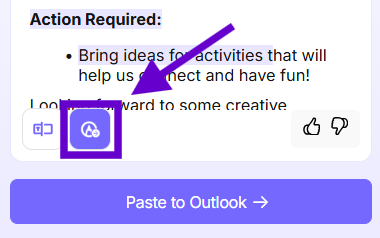
4. From there, you can either write your instructions to the AI email assistant, or select from a drop-down of improvement actions, or do both
5. Once you're satisfied with the changes, you can either use the new version, try again, or discard.
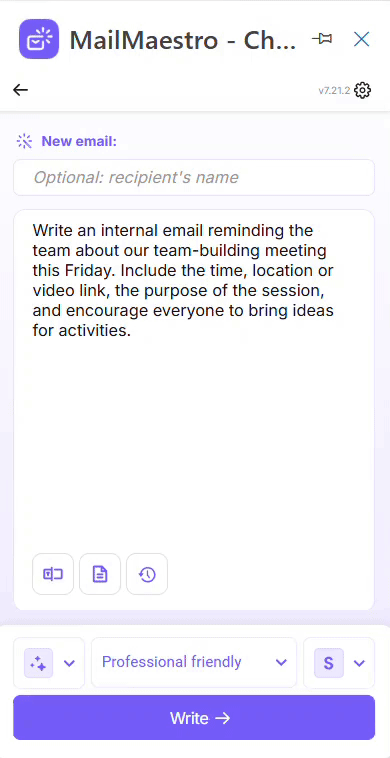
Improve selected text is a powerful new feature that can help you save time and improve the quality of your emails. Try it out today!
We'd love to hear from you! Reach out to our team for questions or inquiries at feedback@maestrolabs.com. Together, let's make MailMaestro the ultimate email productivity tool!
Languages we support
TeamsMaestro currently supports a wide range of languages for meeting summaries, transcripts, and AI responses — from English and Spanish to French, German, and many more. Our goal is to make every team’s communication experience seamless and inclusive, no matter the language.
If your preferred language isn’t supported yet, we’d love your feedback! Email us at feedback@maestrolabs.com to request new languages or share examples of what you’d like to see. Your input helps us shape the next updates of TeamsMaestro.
Final thoughts
Meeting summaries are no longer one-size-fits-all. With the Language and Template buttons in TeamsMaestro, you can create tailored, polished notes in seconds. Use these tools to communicate clearly, reduce follow-up work, and keep everyone aligned, wherever they are and however they work.
Languages we support
MailMaestro currently supports a growing range of languages for composing, summarizing, and improving your emails. From English and Spanish to French, German, and beyond — we’re expanding our capabilities to make AI communication accessible for everyone.
If your preferred language isn’t available yet, we’d love to hear from you! Email us at feedback@maestrolabs.com to request new language support or share specific examples. We’re continuously improving with your input.







