

Many new technologies have changed the world - and some of them stand out because they have had a huge impact.
The invention of the Internet or the introduction of the first iPhone are a few examples that come to mind.
It seems that now, we are witnessing yet another breakthrough that only a few years ago seemed like science fiction. Artificial intelligence has arrived, and the world has suddenly become a different place to live do business in.

And while the revolution is just beginning, the effects are already being felt.
In 2023, over 71% of US companies said they saved more than $25,000 a year by using ChatGPT, according to Statista. This does not count other advanced AI tools.
What's even more interesting is that 49% of them saved more than $50,000 per year. This year, savings are expected to grow a lot because more people are using ChatGPT and other AI tools.
The good news is that these cost savings can be achieved by businesses of all sizes. An AI virtual assistant can help your business run more smoothly. It can save you time on repetitive tasks.
What does an AI assistant do?

An AI assistant is a smart software that can answer human questions. It can understand text, pictures, and spoken words.
AI intelligence assistants use machine learning and language processing to understand what people say. They answer questions and queries.
The most advanced ones can learn gradually from past experiences and the information you give them. They get better at their work over time.
AI writing assistants for example, can quickly collect useful information and create a big article in seconds. However, you still need to check the facts and edit the text, as they can be prone to hallucinations.
Does AI help a business?

A recent study by McKinsey shows that using AI assistants in businesses can lower costs and increase income. Different departments see similar, but not the same, improvements.
Best AI assistants for work are used in many fields, like education, services, real estate, and healthcare. With AI assistants, anyone with the internet can learn different subjects without needing a teacher.
For example, AI email assistants are popular for helping with boring tasks. They can write many similar emails and check calendars. This makes it easier to respond to meeting requests.
The future with virtual assistants will make work more efficient. Employees will have a better work-life balance. Companies will save money by automating boring tasks. Customers will get help any time of day.
What Should You Look for in an AI Virtual Assistant?

If you search online for AI-powered virtual assistants, you will see many options. This can make it hard to find the best one for your business.
To make things harder, not all artificial intelligence tools can handle complicated tasks or help your business much.
So if you're in the market for an AI virtual assistant, look for the following key attributes:
- Your specific use case
- Price and value for money
- Privacy and data security
- Reliability and accuracy
- Skills and the ability to handle and complete tasks
- User-friendly interface
- Software integration capabilities
- Reputation and reviews
- Customer support
What is the best AI assistant for work? 10 Best AI Assistants to Consider

In the last two weeks, we tested different assistants. Our goal was to help you pick the best one for common tasks.
Here's our ranking:
- MailMaestro - Best for email productivity
- Copilot for Microsoft 365 - Best for Integration with Microsoft 365
- Gemini for Google Workspace - Best for integration with Google Workspace
- Cody - Best for chatbot that learns from your database
- Bardeen - Best for automating repetitive tasks
- Grammarly - Best for improving your writing
- Notion AI - Best for utilizing your knowledge base
- Plusdocs - Best for presentations and slides
- Otter.ai - Best for meetings
- Synthesia - Best for virtual avatars
1. MailMaestro - Best for Email Productivity
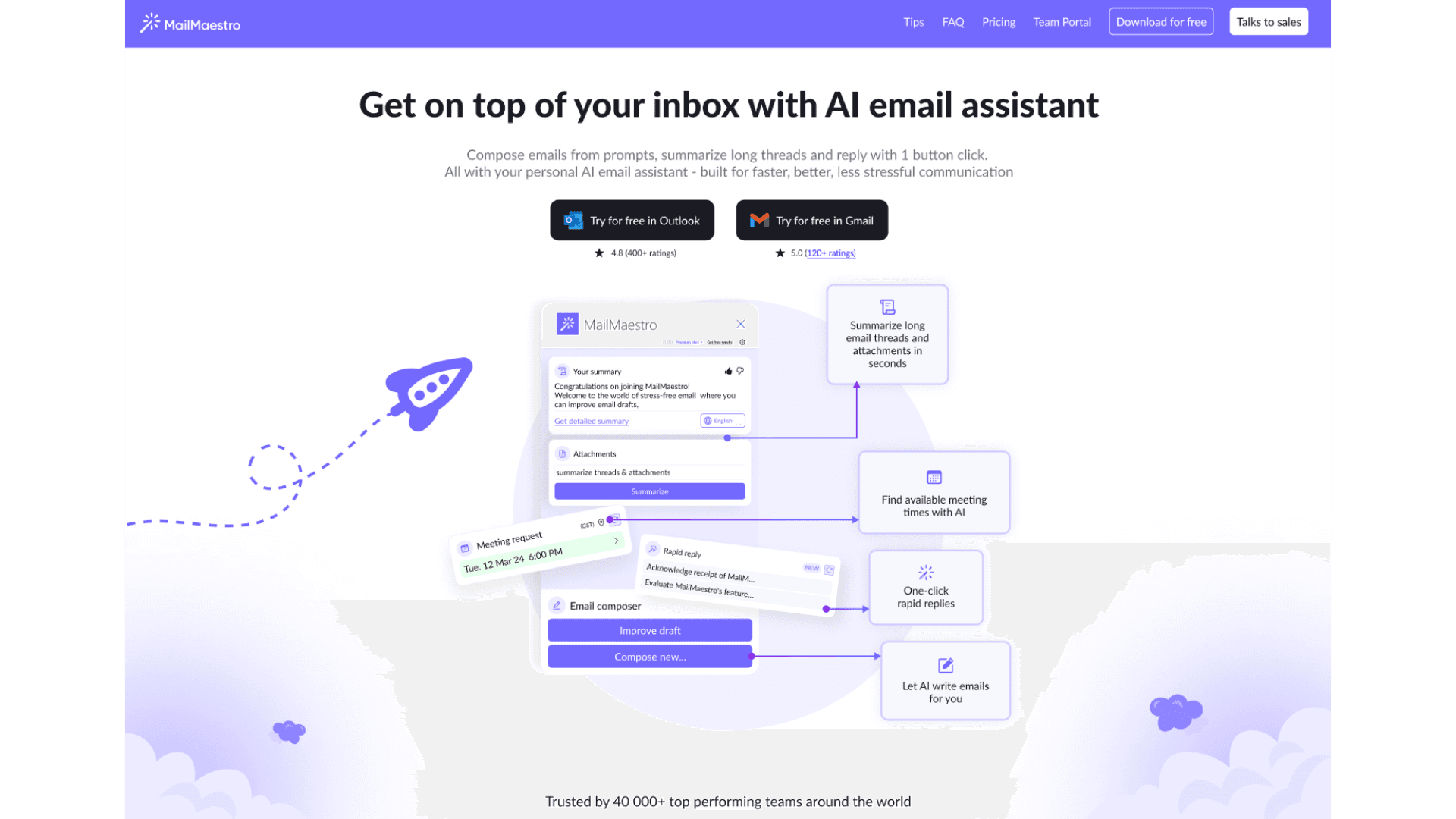
As a business gets bigger, many people end up spending too much time reading and answering emails.
However, since effective communication is an essential part of any workday, this is not something that can be ignored. Which is where MailMaestro comes in.
Key Features

A good AI business assistant can fit easily into your current routine and help your company.
This is something that MailMaestro's AI email assistant does very well. It will quickly summarize your emails - and then, it will reply using prompts and the context of the conversation. It can also improve your email drafts.
All of this happens in your Outlook and Gmail accounts.
This AI assistant uses language that sounds like a real person. It is clear, simple, and grammatically correct.
It connects directly to your email account, and has a simple interface that makes it easy to manage your communications each day.
MailMaestro is the top Outlook AI assistant in the Microsoft Store. It has an average rating of 4.8. For its Gmail Chrome Extension, it has a perfect rating of 5.0.
Pros
- Integrates inside your email account
- Lots of AI features to boost productivity
- Uses a combination of best-in-class LLMs
- Enterprise-grade security
Cons
- Gmail extension works only on Chrome
- AI outputs sometimes require additional oversight
- Unlike ChatGPT, limited to a few languages
2. Copilot - Best AI for Microsoft 365

If you use Microsoft 365 a lot, you need an AI assistant that understands your needs. Copilot has been designed to solve the issues that arise in such cases.
Key Features

Copilot works with your Microsoft 365 apps as a single, versatile ai personal assistant for business. Such a simple change allows you to streamline the business and boost your productivity.
Copilot helps you solve equations in Excel, create new presentations in Powerpoint in minutes and more.
Teams that use Copilot enjoy better productivity, which is a very important attribute in today's economy.
This virtual assistant helps with many languages. It is very useful when you work in markets where people may not speak English as their first language.
Pros
- Improves productivity across multiple Office tools
- AI-driven support for various functions
- Fits well into Enterprise ecosystem
Cons
- Costly subscription ($360/year/seat)
- A prolonged learning curve
- Some glitches have been reported
3. Gemini for Google Workspace - Best for People Working in the Google Ecosystem

If you need a helpful AI assistant for important online tasks, Google Gemini could be a good choice.
It helps you quickly create short text, edit what you have, and ask questions. This can save you several hours each week.
Key Features

Google Gemini, previously called Bard, is an AI assistant for business people. It aims to boost their daily productivity.
Because of it's roots as a chat AI, it works well with answering your questions, performing research on the internet and more.
It also helps you in Google apps like Docs, Sheets, and Slides. It can help you write blog posts, find the right math formula, or create a presentation quickly.
When used alongside other Google workplace tools, Gemini outshines most other assistants out there.
Pros
- Well-suited for working with Google workplace tools
- Connects to the internet to do a high-quality research
- Great user-friendly interface
Cons
- Can be inaccurate at times
- Integrations limited to Google ecosystem
- Costly subscription ($240/seat/year)
4. Cody - Best Chatbot That Learns From Your Database

ChatGPT is great - except one thing. It has 0 context about your business and it's specific verticals. That's why Cody was made - to create ChatGPT-like bots that can understand your sales, customer support, IT, and other department needs. The goal is to make them into a complete AI virtual assistant that can work for you.
Key Features

This AI business assistant learns from the context you provide. You can upload important files and texts about jobs at your company and your employees. You can also share your website link for regular updates. Cody will remember this information for next time you need help.
You can then turn all the context you provide into specific agents that provide technical support, act as marketing consultants, or are customer support bots.
Pros
- Less generative outputs
- Progressively learns about your business and specific tasks
- Multiple different AI assistants under a single subscription
Cons
- Latest large language models seem to ship with a delay
- Lowest price points limited to outdated models
- Getting the context right can still be hit or miss
5. Bardeen - Best for Automating Repetitive Tasks
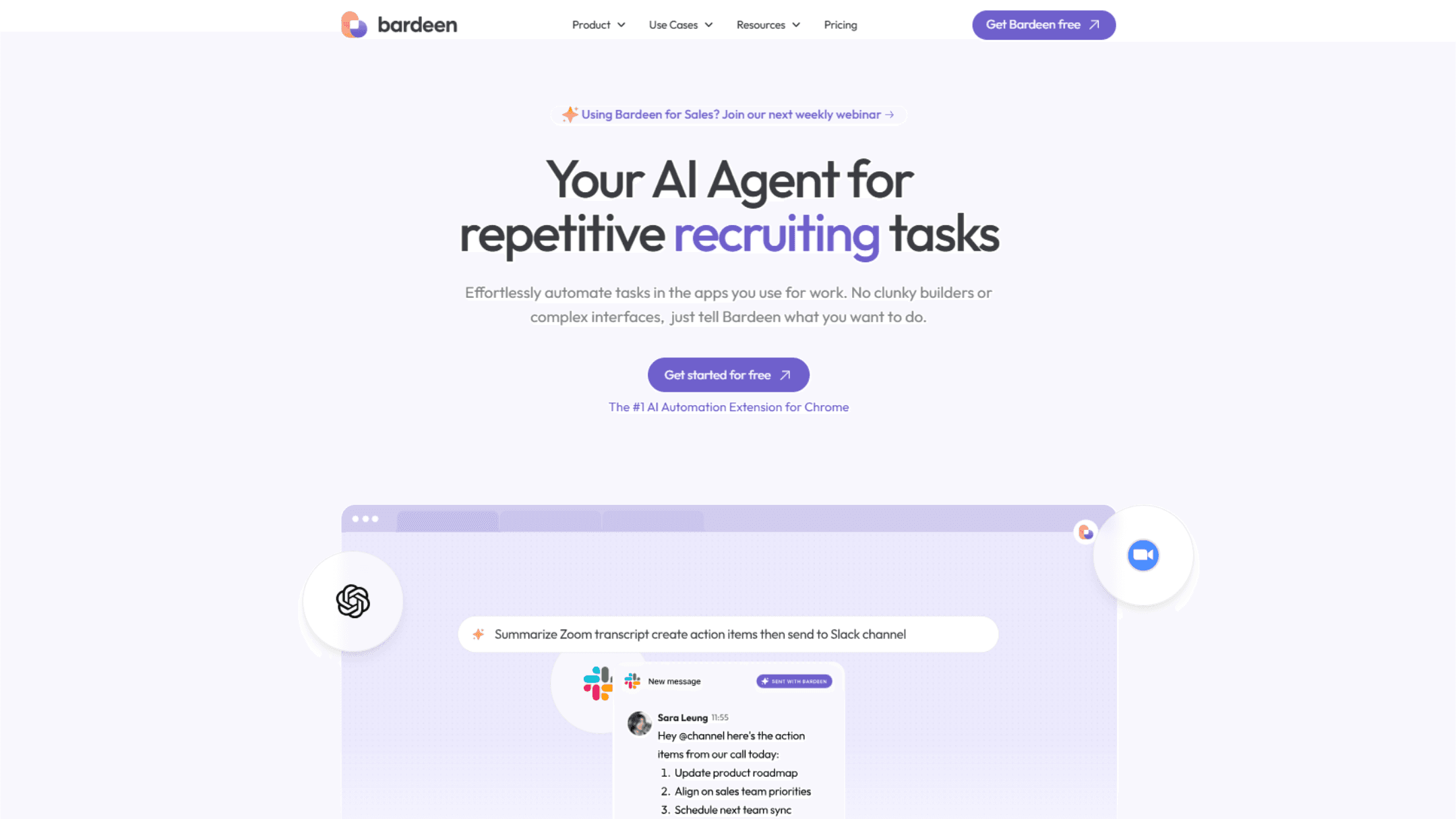
Those who work in very busy industries know the value of saving every second. If you work with online markets every day, an AI financial assistant can help. It can handle some daily tasks that take up your time.
That is why Bardeen is designed specifically for workflow automation.
Key Features

Routine tasks can take up a huge chunk of your time daily but are sometimes far too important to overlook. In this situation, Bardeen can handle those tasks. This gives you more time for other things that need a personal touch.
This AI virtual assistant works like a web browser extension. It can easily connect with other tools, like Notion, Slack, and Google Suite. With a few clicks, Bardeen will automate your everyday tasks. This includes scheduling links, posting on social media, sending emails, and entering data.
Pros
- AI-powered virtual automation that works
- Integration with many popular apps
Cons
- A few browser limitations
- Shortcomings when dealing with complex queries
6. Grammarly - Best AI Assistant for Writing

Grammarly is a popular AI writing tool. It can help you create content faster and easier. While many people are accustomed to using it as a simple spell-checking tool, it has a lot more to offer than just that.
Key Features

The basic function of Grammarly is to elevate your level of writing. Its main features help check spelling and grammar, improve vocabulary, find tone, and suggest ways to make things clearer.
It also has AI tools that can help you make your writing better. These tools adjust your writing for the people who will read it. This AI assistant will generate text and rephrase your sentences until you can deliver the exact message you want.
While the free plan does many of these things very well, you need to invest in paid plans if you want to get the most out of the app.
Pros
- Wide range of writer-specific AI tools
- Reliable app with great reviews
- Easily improves the level of writing
Cons
- Outputs might be confusing at times
- The tips on why certain writing should be improved is not always perfect
- Copy is not very personalizable, and sometimes miss the tone
7. Notion - Best AI Assistant For Your Knowledge Database

A central hub for all work tasks helps you see how your business is doing. Notion is a database app that has recently received a game-changing AI assistant functionalities.
Key Features

Notion is not just for taking notes. It also helps you make to-do lists, manage projects, and create databases.
All these features are important for any workspace app. But what makes Notion special is its AI assistant.
Notion AI helps users ask their own databases, improve writing during task management, documentation creation and more. Previously, such a diverse set of tasks would have required that you switch between different tools. However, with Notion, you can get it all done in the same place.
Pros
- Connects right where all your data is
- Has all the basics of a workspace app
- Simplifies project management and housekeeping tasks
- Integrations with Slack, Google Drive, Dropbox and more
Cons
- The steep learning curve for new users
- Not well-developed for mobile use
8. Plusdocs - Best AI Business Assistant for Presentation Slides

Plusdocs is known as the best AI business assistant for presentations. It can help you get ready for your meeting quickly. You can, for example have a bundle of fresh-looking slides ready for your coming presentation without breaking a sweat.
Key Features

The great thing about Plusdocs is its simplicity. Just give the virtual assistant some information. This can be a document, an article, or a few notes. Plusdocs will then convert them into great-looking slides for you to present.
When you feel stressed or stuck for ideas, this virtual assistant can help you. You won't have to search for pictures, sort information, or summarize key points. Plusdocs will do it all for you. Plusdocs will handle everything for you. This gives you more time to make your presentation personal and improve your delivery.
Pros
- Easy AI-powered virtual slide generation
- Wide range of customization options
- Supports multiple languages
Cons
- Functionality is limited to slide generation
9. Otter AI - Best AI Meeting Assistant

Otter AI is the best tool generative ai meeting assistant for noting important details from your meetings. It lets you focus on meaningful conversations without the distraction of note-taking.
With Otter AI, you can create summaries and action items automatically. This way, you always have the information you need right at hand.
Key Features

Otter AI excels in providing accurate meeting transcriptions, allowing you to effortlessly share transcripts with meeting minutes. Its clean and quick transcription process ensures you save time and can revisit your projects later with ease.
This AI assistant records all the details, makes summaries, and finds action items from your meetings. It is a must-have tool for improving productivity.
Pros
- Ability to save projects for future reference
- Clean and accurate transcripts
- Easy sharing of transcripts with meeting minutes
Cons
- Reports of transcriptions stopping at the 45-minute mark
- Occasional incorrect word or spelling in transcription
- Slow audio transcript upload to the website
10. Synthesia - Best for Virtual Avatars

The last entry on this list of impressive AI virtual assistants is Synthesia.io, a powerful tool for creating AI-generated videos with virtual avatars and natural AI voices.
Synthesia.io is great for making realistic, human-like videos. It's useful for creating e-learning and customer onboarding materials quickly and easily.. All without the need for actors, cameras, or audio equipment.
Key Features
Synthesia.io allows you to transform simple text into professional-looking videos serving as your video and your voice assistant. The videos can be up to 30 minutes long. With support for over 130 languages and access to more than 140 AI avatars, it provides extensive customization options.
Users can quickly make human-like avatars to represent them. They can upload custom backgrounds and work together to make sure the AI powered materials are good quality.
Pros
- Human-like looking outputs
- Deep and extensive customization options
- No need for large budget film production (or any film production at all)
- Automatic embed updates
Cons
- Significant limitations for non-enterprise plans
- Not all avatars are highly polished
- Still can spot the difference between the human and avatar
Didn't Find What You Are Looking For? - Other Alternatives
While this list contains some of the best AI virtual assistants you will find on the market, it is far from exhaustive. There are many options available out there, with more being developed daily. If none of these choices seem quite right for your business, consider the following:
- ChatGPT - Best AI assistant across generic chatbots
- Reclaim.AI - Best AI assistant for calendars and scheduling
- Braina Virtual Assistant – Best alternative virtual assistant for PC users
- Tabnine – Best for AI coding
- Surfer SEO – Best for AI SEO writing
- Socratic – Best for students and teachers
- Brand24 - Best AI for brand reports
The Future of AI Assistants

There have been many new ideas to make AI assistants better. This means we can expect even more improvements in the future. As these AI tools continue to evolve, they will soon be able to do a lot more than just write documents or schedule appointments.
Many people are interested in AI voice assistants for work. There is also a lot of money being invested in making them better. These assistants can connect with smart devices used at work.
In the future, AI assistants might start talking to each other. They could work together to do big tasks, like planning a company event or creating a new website. This would include everything from designing to coding to promoting it.
Streamline Your Business Using AI-powered Virtual Assistants

If you're looking for an AI assistant to help you better manage your meetings, there's a solution for you.
Whether you want it to integrate with your email client, Microsoft Office, or your database, there is a an assistant that fits your needs.
Now is a good time to add AI to your business. This will help your employees focus on important tasks that can make a big difference.
Lorem ipsum dolor sit amet, consectetur adipiscing elit. Suspendisse varius enim in eros elementum tristique. Duis cursus, mi quis viverra ornare, eros dolor interdum nulla, ut commodo diam libero vitae erat. Aenean faucibus nibh et justo cursus id rutrum lorem imperdiet. Nunc ut sem vitae risus tristique posuere.



follow-up on our previous call, ask if he’s ready to start cooperation let him know that our discount ends tomorrow ask him if he had time to calculate roi










