

In today’s hybrid and remote workplaces, staying on the same page during online meetings is crucial. But manually taking notes, remembering action items, and following up with your entire team is time-consuming. That’s where AI meeting assistants come in. These tools help you transcribe meetings, summarize key points, track decisions, and boost team efficiency (all without lifting a pen).
The best part? You don’t need to pay to benefit. A new generation of AI note takers offers powerful features for free, supporting platforms like Microsoft Teams meetings, Google Meet, Zoom, and more. In this guide, we compare the top AI meeting notes free tools available in 2025, with a focus on value-packed free versions
Why Teams Everywhere Need Free AI Meeting Assistants
Whether you’re onboarding new sales reps, running customer success teams, or trying to juggle upcoming meetings, the ability to transcribe meetings and review detailed notes is crucial. Here’s what makes free AI meeting assistants such a game-changer for today’s workforce:

Record Meetings Without Lifting a Finger
No more typing frantically while someone discusses crucial details. AI note takers automatically record meetings, letting you focus on what matters—engaging with meeting participants and contributing ideas.
Capture Every Word—Even in Multiple Languages
With support for up to 69+ languages, many tools can accurately transcribe meetings involving different speakers from around the globe.
Turn Raw Conversations Into Actionable Outcomes
You’ll get meeting summaries packed with action items, key takeaways, and decisions made. It’s like having an executive assistant who turns chaos into clarity.
Find Answers Fast with AI-Powered Search
Forget endlessly scrubbing through recordings. Modern tools offer AI search so you can pull up important points like "marketing budget Q2" in seconds.
Sync Across Meeting Platforms and Workflows
Whether you're a Google Meet diehard or a Microsoft Teams loyalist, these tools integrate with your existing video conferencing platform, calendars, Google Docs, Slack, and more.
Core Features to Compare
All AI note takers are not created equal. Some show up to your meetings like punctual professionals. Others ghost you after 25 transcripts and ask you to subscribe like they’re Netflix. Here’s how to separate the truly helpful AI meeting assistants from the ones that make you do all the work:

Meeting length & frequency
Some tools are sprinters (30-minute limits), others are marathoners (unlimited meetings). Pick one that can keep up with your schedule.
AI summaries
We’re not just talking transcripts. Can it give you the executive summary, the key takeaways, the TL;DR your brain craves?
Integrations
Does it play nice with Microsoft Teams, Google Meet, Zoom, or do you need a 12-step setup process and a degree in Zapier?
Languages
Got a global team? Your AI note taker should speak more than just English (and emoji).
Searchability
Hours of video content are only helpful if you can find the golden nugget. AI-powered search is your new best friend.
Storage
Does it save your notes like a hoarder or purge them like spring cleaning after a free trial ends?
Exporting
Whether you want to send notes to Google Docs, share them on Slack, or back them up to Notion, a good tool should help you share—not hold your notes hostage.
Choose wisely. Your future self, staring down four back-to-back video calls, will thank you.
Free AI Meeting Assistant Comparison
Now that we’ve laid out why AI meeting note takers are a must-have (and not just a nice-to-have), it’s time to get into the nitty-gritty. Below, we’ve reviewed and compared the top free AI meeting assistants available in 2025, covering everything from meeting length limits to AI summaries, integrations, and more.
TeamsMaestro
Best for Microsoft Teams Meetings (yes, it’s ours but it’s also just that good)
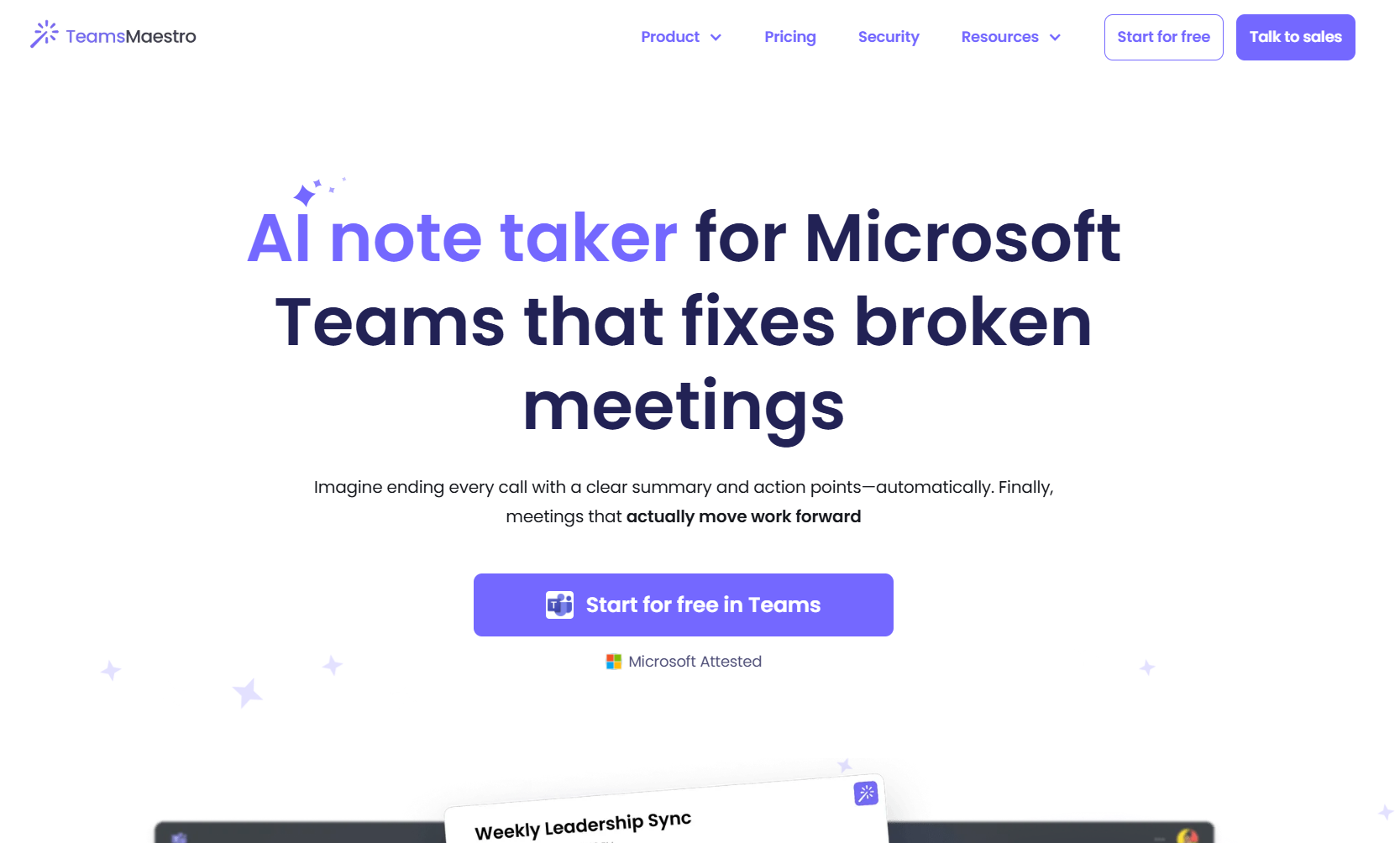
Free Version Offers:
- AI summaries and transcripts for up to 10 meetings/month
- Transcription in 19 languages
- 50 meeting notes stored
- Native Microsoft Teams integration
We know—listing your own tool in a “best of” roundup is like naming yourself MVP at the office holiday party. But TeamsMaestro actually deserves it. It’s the meeting assistant that speaks fluent Microsoft Teams, lives inside your calls like a productivity ninja, and gives you polished summaries that sound like you had time to write them (you didn’t).
While most tools here try to juggle every platform under the sun, TeamsMaestro goes all in on Microsoft Teams and that’s the secret. It’s not distracted. It’s focused. Like you on your third coffee.
Limitations:
- Won’t join your Zoom book club or Google Meet brainstorms (Teams-only, baby)
- Free plan is capped at 10 meetings/month—because we believe in quality, not chaos
Fireflies.ai
Best For: Sales teams, recruiters, and global teams with lots of meetings and even more follow-ups (that they may or may not read).

Free Version Offers:
- Unlimited meetings (up to 800 minutes stored)
- Supports 69+ languages
- Searchable transcripts with keyword detection
- Partial AI summaries
Fireflies is your always-on meeting recorder who never complains, even when you have five back-to-backs and a sixth one running late. It handles languages like a seasoned polyglot and stores more conversations than your group chat history.
Limitations:
- AI summaries on the free plan are more “bite-sized recap” than “meeting mastery”
- UI can be a bit utilitarian—form follows function
Pro Tip: Use Fireflies for sheer volume, but bring your own coffee if you want deep insights.
Otter.ai
Best for Live Transcription

Free Version Offers:
- 300 minutes/month, capped at 30 minutes per meeting
- Live transcription with speaker labels
- AI-powered summaries with action items
- Works with Zoom, Google Meet, and Microsoft Teams
- Includes Otter AI Chat to ask follow-up questions
Otter is the overly enthusiastic intern who types everything verbatim, color-codes it, and sends you a chat before you even say “thanks.” Its live transcription is seriously impressive, and speaker ID makes deciphering who said what a breeze. Plus, the AI chat function means you can dig into your meetings without rewatching them.
Limitations:
- 30-minute cap per meeting is perfect if your meetings are short and sweet. If not, Otter taps out early.
- 300 minutes/month feels generous… until week three.
Pro Tip: Pair Otter with a timer when that 30-minute buzzer hits, so does your transcription wall.
Fathom
Best For: Consultants, coaches, and Zoom warriors who want high-quality summaries for their highest-stakes calls.

Free Version Offers:
- Unlimited meetings, unlimited duration
- Full summaries for the first 5 meetings/month
- Chronological summaries after that
- Works with Zoom, Google Meet, and Teams
- Highlight reels, shareable snippets, and task lists
Fathom is the reliable sidekick who doesn’t ask for much but always delivers. It gives executive-level summaries when it counts, and after your top 5, it still logs the essentials like a pro. If you value quality over quantity and don’t mind manually reviewing your “meh” meetings, it’s a strong bet.
Limitations:
- You get 5 “gold star” summaries per month—after that, it’s bronze medal summaries only
- No Microsoft Teams-native integration—it works, but not like it belongs
Pro Tip: Use Fathom’s “highlight” feature during your calls to bookmark key moments—future you will thank you.
tl;dv
Best For: Global teams, UX researchers, and bilingual or trilingual folks who can’t afford to miss a single detail.

Free Version Offers:
- Unlimited meetings, up to 3 hours each
- Full summaries for 10 meetings/month
- After 10, summaries limited to first 10 minutes
- 30+ languages supported
- Chrome extension for Google Meet and Microsoft Teams
tl;dv is the multilingual, hyper-organized friend who timestamps everything, just in case. It handles long meetings, global accents, and cultural nuance like a pro. Plus, it’s friendly with both Google Meet and Teams, which is impressive, even if it’s not deeply embedded in either.
Limitations:
- Once you hit that 10-meeting mark, the summaries get shy
- Browser extension only, no native desktop or mobile apps
Pro Tip: Use tl;dv when you're dealing with multiple stakeholders across time zones and then let the timestamps do the heavy lifting.
Sembly
Best For: Legal teams, compliance officers, and C-suite execs who want bulletproof documentation (and can handle a short leash on minutes).

Free Version Offers:
- 60 minutes/month of transcription (after free trial)
- Structured summaries with decisions, risks, and action items
- 48 language support
- AI assistant to answer follow-up questions
Sembly takes notes like a board-certified executive assistant. It doesn’t just transcribe—it analyzes. You get breakdowns of risks, action items, and decisions like you’re prepping for an investor pitch. Perfect if your meetings are more about liability than laughter.
Limitations:
- 60 minutes/month isn’t even a Monday for most professionals
- The best features feel more like a teaser than a toolkit
Pro Tip: Use Sembly for your most buttoned-up meetings, then switch tools when it’s time for the creative brainstorm.
Colibri.ai
Best For: Live caption lovers, accessibility-conscious teams, and lightning-fast discussions where it’s easy to get lost without real-time support.

Free Version Offers:
- 5 hours/month of transcription
- 40-minute limit per meeting
- Live note tagging and transcript highlights
- Focuses on real-time captions—no summaries
Colibri is built for clarity in the moment. It doesn’t give you a shiny summary, but it gives you everything else—live captions, speaker tags, and note prompts you can use mid-meeting. It’s like having subtitles for your own life.
Limitations:
- English only
- Doesn’t summarize—just records and captions
- Less useful for post-meeting insights
Pro Tip: Great for all-hands meetings or town halls where clarity during the call matters more than follow-up fluff.
Final Thoughts: Choosing the Best AI Meeting Notes Free Tool
There’s no one-size-fits-all AI notetaker, only the one that fits your calendar chaos and note taking pain points. Whether you're onboarding new sales reps, recapping customer calls, or trying to transcribe meetings while sipping burnt office coffee, there’s a tool for you.
Take your pick. Record smarter. Share notes. And get back to doing what you do best, running meetings without losing the plot.
FAQs: Getting the Most from Free AI Meeting Tools
Can I use more than one free AI meeting assistant at the same time?
Yes. Many teams use different tools for different purposes. You might use Fireflies for unlimited transcription and Fathom for detailed summaries. Just ensure they don't conflict in terms of permissions or integrations.
Do free AI tools protect meeting confidentiality and privacy?
Most reputable tools offer encryption and comply with GDPR or similar data policies, but always check the vendor's privacy settings. Free plans may limit customization of security settings, so be aware of what data is being stored and for how long.
Will the AI still work if I’m not the meeting host?
Some tools allow guests to record or transcribe if permissions are granted. Others require host-level access or calendar integration. Read the fine print, especially if you're using shared team tools.
Can these tools help with post-meeting workflows like follow-up emails?
Yes, especially tools like Supernormal and Otter.ai. They generate summaries that can be repurposed for follow-up emails, action items, and status updates, streamlining communication.
Are there free AI tools that work offline or outside of video conferencing platforms?
Most AI meeting assistants rely on cloud access and integrations, but some allow you to upload audio files after the meeting. If you’re working in low-bandwidth environments, look for tools with upload options or a desktop app.
Lorem ipsum dolor sit amet, consectetur adipiscing elit. Suspendisse varius enim in eros elementum tristique. Duis cursus, mi quis viverra ornare, eros dolor interdum nulla, ut commodo diam libero vitae erat. Aenean faucibus nibh et justo cursus id rutrum lorem imperdiet. Nunc ut sem vitae risus tristique posuere.



follow-up on our previous call, ask if he’s ready to start cooperation let him know that our discount ends tomorrow ask him if he had time to calculate roi










